
FAQ
FAQ - Troubleshoot
I lost my charging cable that came with my Pocketalk.
At the moment, we do not offer replacement charging cables, but it’s a fairly common cable, USB Type-C, that they should be able to find in any electronics store or online. It just has to fit the following specifications:
Battery Charging Port: USB Type-C
Charge Voltage (cable): up to 5V
Charge Electrical Current (cable): 0.5A - 2.0A
Pocketalk with built in data I bought is missing its SIM card!
If you purchased the “Pocketalk with Built-in Data” version, then the SIM is actually not a “SIM card”, but an “embedded SIM chip” which is built into the device, and it’s made to activate the minute you launch the device (so your 2 years of global Mobile Data coverage starts automatically the day you first launch the product).
To double check if the data is working:
1. Go to settings (top left corner of the screen)
2. Check the mobile data on the top left
If it's working, it should display both "mobile data" and the signal strength. If it doesn't display anything, proceed to the next step:
3. Scroll down and tap on "Device/License Info"
4. Select "Device info"
If you see IMEI (Embedded SIM) and ICCID (Embedded SIM), your device is ”built-in data” version.
If you see IMEI (SIM slot) and ICCID (SIM slot), your device is a "without built in data” version.
What if some transcriptions or translations are incorrect?
Pocketalk provides the most accurate translations possible because it accesses the latest translation engine every time it’s used. But, we do realize there are times when transcriptions may not be fully accurate.
There is quite a bit of work done each time Pocketalk is used. First, your voice audio is transcribed into text, then the text is translated into another language, then that is again changed into an audio format.
If you feel that a translation did not go through correct, please first check to see if Pocketalk heard what you said correctly by checking your language transcription on the device.
・If the transcription is incorrect, please try re-saying the phrase/sentence.
・If Pocketalk did transcribe properly, maybe try rephrasing your statements in another way.
There’s nothing you need to do to notify us of incorrect translations. The language engines used are continually becoming more accurate.
Pocketalk does not charge.
Please wait about 15 minutes while it is charging. If there is absolutely no battery level remaining, it may take some time to start charging. If charging does not start even after 15 minutes, please contact us.
Pocketalk does not turn on.
To turn on Pocketalk, please press and hold the power button on the right side for 3 seconds (hold until the below display pop-up). If not, please charge for a while and do the same thing again. It may not start because there is no battery level remaining. If it still does not turn on, please contact us.
"No Internet connection" is displayed and translation does not work.
Please try two options:
-
Restart Pocketalk by press and hold the power button on the right side
-
Turn data transmission [OFF] then [ON] from mobile network settings
If the issue persists, supported signals may be out of range. Try connecting through Wi-Fi or tethering with a functional device. If this continues even under good signal range, please contact us.
Pocketalk gets hot sometimes while charging or during use.
It is normal that Pocketalk gets hot sometimes while charging or during long periods of use.
