top of page

FAQ
FAQ - Ventana
what is pocketalk center
Ventanaとは何ですか?
Ventanaは、複数のPocketalkデバイスを安全に管理し、設定を更新し、使用状況を一元的に確認できる、Pocketalkのクラウド型管理プラットフォームです。
Ventanaにアクセスするには、サポートチームにご連絡いただき、セットアップおよびサブスクリプション料金についてご確認ください。
I'm having issues setting up my paI'm having issues setting up my password
Ventanaでパスワード設定に問題があります。
以下の条件を満たすパスワードを設定してください:
-
6~16文字の長さであること
-
数字を1文字以上含むこと
-
英大文字を1文字以上含むこと
-
英小文字を1文字以上含むこと
※記号は使用できません。
Why is the translation history in pocketalk center empty
Ventanaに接続できるデバイス数は?
Ventanaに接続できるデバイス数に制限はありません。
IMEI2番号を使用して、必要なだけ多くのPocketalkデバイスを登録できます。
bottom of page
